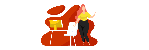Many people are under the impression that building a website is difficult. Thankfully, in 2018, that couldn’t be further from the truth! Decades ago when the internet was still in its infant phase, you did need to know coding and have a thorough understanding of IT in order to build a website. However, today there are plenty of programs available online that make building a website easier than ever. If you’re interested in building a website- but have no idea where to start- then here is a simple step-by-step guide to get you started:
Choose a website building platform
WordPress powers websites for big name brands including Disney, Sony, Facebook, and more. www.wpbeginner.com
Back in the early 2000’s, websites were built using HTML code or CSS. Today, there are several website building platforms that can build your websites for you. Some of the most popular website building platforms are Wix, Squarespace, and GoDaddy- but I strongly recommend WordPress. WordPress has the most user-friendly platform, with many drag-and-drop options. WordPress also has several different packages- including a free option- to fit everyone’s budget.
Purchase website hosting and domain name
Website hosting is the service that connects your website to the internet. While there are many websites hosting service providers available, Siteground is one of the most popular website hosting and domain registrars. If you’re building your website on a budget- don’t worry. Siteground has packages as low as $3.95/month and they frequently run discounts off a yearly subscription! Siteground can also help you register your own personal domain name, which is incredibly important if you want your website to look professional and reputable. Another great option is InmotionHosting that offers prices as starting at $6.39/month constantly giving discounts as low as $4/month.
Install WordPress
After you purchase your website hosting and register a domain name, it’s time to install WordPress. If you used Siteground, you will be able to install WordPress by accessing your hosting account dashboard and clicking the “Install WordPress” button. You will then be prompted to select the domain name to download WordPress onto and create an account for that domain name. Then, check all available boxes on the screen and click the green “Install” button. It’s that simple! After the installation finishes, click the “Installation Complete” button, enter your account log in details, and then you’re done!
Choose a theme
WordPress has a plethora of free themes to choose from. Themes are templates that can change the design of your website. Of course, you can purchase a custom theme from a website developer online, but those can get quite expensive. With WordPress, you can access nearly 5,000 free themes. To install a new theme, go to your WordPress Admin Dashboard and select Appearance > Themes > Add New.
Creating content
Now it’s time to create content for your website! With WordPress, there are two main types of content: pages and posts. Posts are similar to blog posts and pages are static pages, usually accessed via tabs at the top of your website. You can also create a static front page so that every person who accesses your site can see the same introductory content.
Hopefully, this beginner’s guide has made you feel more confident in your website building abilities. You don’t need to have an IT degree or years’ worth of coding skills to build a website for your business. All you need is a user-friendly website building platform, website host, custom domain, and WordPress.
I often get asked what’s my preferred laptop for Freelancing, Website and Graphic design, I currently use the ASUS FX504 which has been my favorite so far for this kind of work, BTW is amazing for gaming and design, 100% recommended.
What do you think of this article? Let me know if you need more in-depth information about this subject? Let us know in the comments and don’t forget to subscribe to our newsletter!
Need a consultation? Contact Us